Here we will clarify the solution to the issue when Windows works fine in safe mode but freezes in normal mode.
- Why a Windows computer works fine in safe mode but it freezes in normal mode.
- How to solve the problem if Windows works fine in safe mode.
Reasons why a computer or more exactly a Windows OS works fine in safe mode but it simply freezes in normal mode are different.
However finding a solution to this case is easy. Simply, freezing is caused by a driver or a device that is only functional after starting in normal mode. But the reason for freezing may be another software that is also not functional in this mode.
These are some of the reasons why Windows freezes immediately or after a few minutes when it starts in normal mode:
- A driver is not compatible with the device for which it is installed.
- An internal device is damaged.
- The display adapter can not handle high resolution.
- The CPU passes into overheating.
- A malicious software or virus that is only activated in normal mode.
So, there may be other reasons but the most common reason is a driver or a damaged device.
How to solve the problem if Windows works fine in safe mode:
- Boot your computer into Safe mode.
- Right click on My Computer, Computer or This PC icon then click Manage.
- Go to Device Manager.
- Identify all devices that are not functional in Safe mode.
- Disable all devices that are not functional in Safe mode.
- Boot computer in Normal mode.
- Now start turning on devices one by one.
How to identify devices, drivers that are not functional in Safe mode ?
- Boot Windows in Safe mode.
- Go to Device manager (Computer, Manage, Device manager).
- Double click over any device, driver.
- See under section “Device status“. If the device just works fine in Safe mode you will see message “This device is working properly“. If the device is not functional in Safe mode you will se the message “Status is not available for this device when Windows is running in Safe Mode“
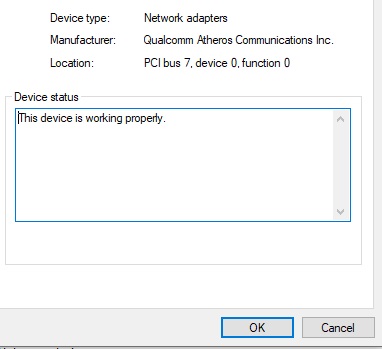
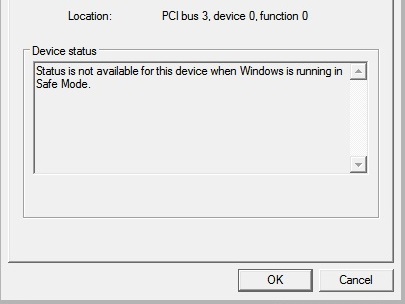
Disable all devices that are not functional in Safe Mode.
After identifying non-functional devices in safe mode, deactivate them all. Why?
Because those devices that are not functional in Safe Mode, they are activated in Normal mode. And one of those devices is causing the problem. Disable all, without exception. After disabling restart the computer.
Start turning on devices one by one.
Now enable all devices one by one, but while enabling time lapse of 5 minutes after activating each.
The device that has caused freezing in Normal mode will cause again after activation. But now you know what that device is that has caused freezing.
And finally…
If you identified the device tha caused problems, just uninstall.
Click here to understand on how to uninstall wrong driver.
