Download Official ISO Files and Learn How to Install, Activate, and Choose Between Pro and Core Editions
Overview of Windows 8.1 Editions
Windows 8.1 is available in several editions to cater to different user needs. Below is a comprehensive list of editions included in the ISO download:
- Windows 8.1
- Windows 8.1 K
- Windows 8.1 KN
- Windows 8.1 N
- Windows 8.1 Single Language
Use the official download link ↗ to access these versions safely and legally.
Step-by-Step Guide to Download Windows 8.1 ISO Files
Follow these simple steps to download the desired ISO file:
- Visit the official Microsoft link.
- Select your desired edition and click “Confirm”.
- Choose your preferred language and click “Confirm”.
- Wait for the validation process to complete.
- Click the appropriate download link for 32-bit or 64-bit architecture.
Screenshots
Below are helpful screenshots to guide you through the download process:
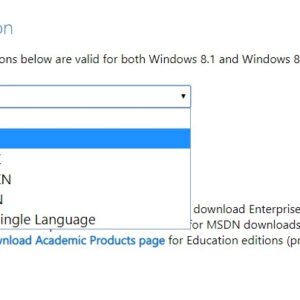
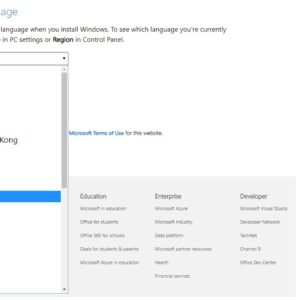
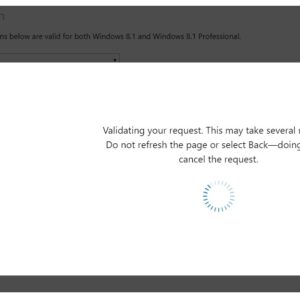
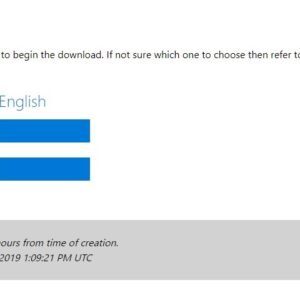
How to Activate Windows 8.1 and Choose Between Pro and Core Editions
Before reinstalling or activating Windows 8.1, ensure you back up your data and save your current version information and product key. Here’s what you need to know:
- If your product key is for Windows 8.1 Pro, the installation will automatically detect and display the Pro version for setup. See the image below:

- If your product key is for Windows 8.1 Core, the installation will detect and set up the Core version. See the image below:

Clarification on the Term “Windows 8.1 Core”
Although Microsoft primarily refers to this version as “Windows 8.1,” the term “Core” appears in the OS registry and some system settings. For simplicity, users can consider “Core” to mean the standard edition of Windows 8.1.
By following these instructions, you can easily download, install, and activate your desired edition of Windows 8.1 while ensuring compliance with Microsoft’s guidelines.
