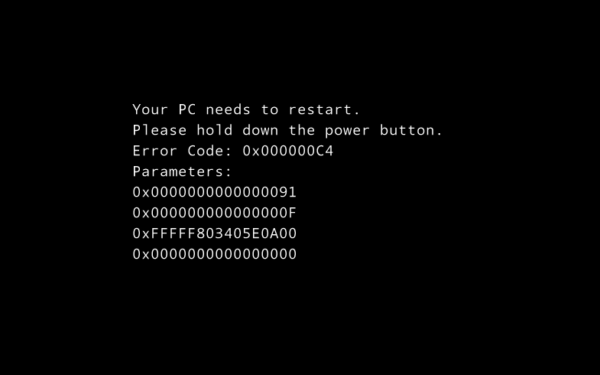Usually the Error Code: 0x000000C4 occurs when Windows 8.1 is installed on Virtualbox, but can also be displayed on a real machine.
In Virtualbox the error code: 0x000000C4 appears in this form:
Your PC needs to restart.
Please hold down the power button.
Error Code: 0x000000C4
Parameters:
0x0000000000000091
0x00000000000
Try solving the problem that appears with error code: 0x000000C4 using this method:
- Create a VM with a name without spaces, for example Windows8.1.
- Click Start, enter cmd, right click run as administrator, press enter.
- Type: cd c:Program FilesOracleVirtualBox.
- Write code: VBoxManage.exe setextradata Windows8.1 VBoxInternal/CPUM/CMPXCHG16B 1 .
However, there are other solutions if this method fails.
You can try another method by completely uninstalling VirtualBox and VirtualBox Extension Pack.
Finally, reboot the computer, then reinstall the newest version of the VirtualBox from the official site, including the VirtualBox Extension Pack.
This application is the best solution for those who need an virtual operating system, but also to install an virtual OS for other purposes.