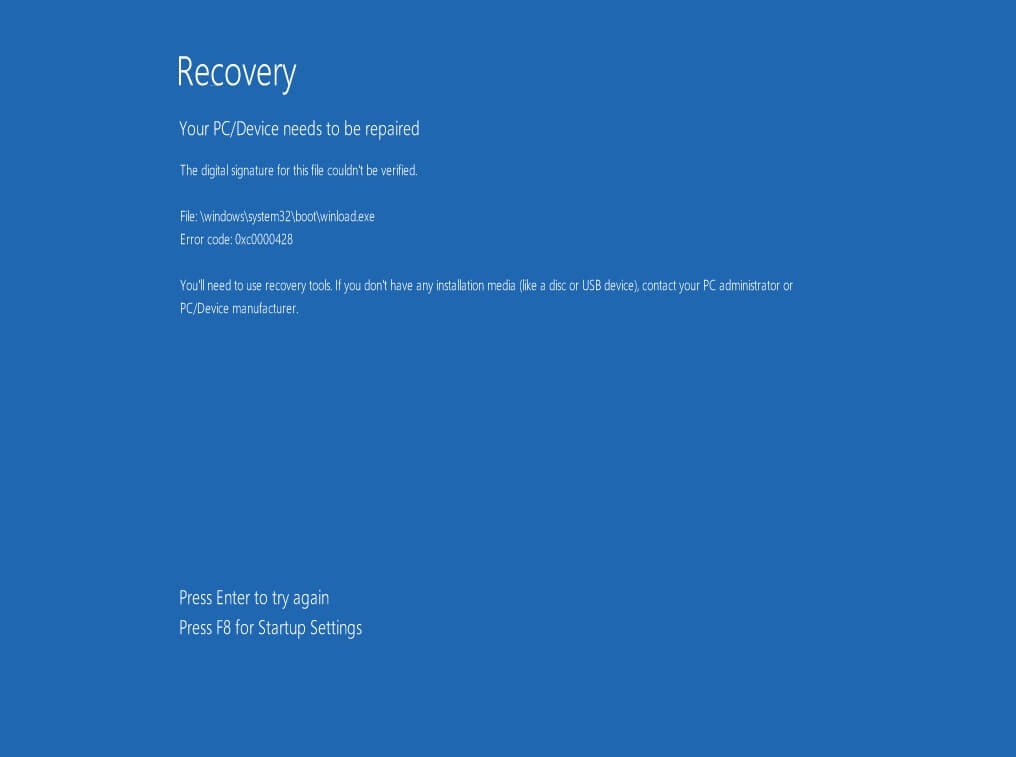Windows 10 Error code:0xc0000428. Why it happens and how to solve it.
Usually on Windows 10 the error code:0xc0000428 as full code appears in this composition:
Recovery
Your PC/Device needs to be repaired.
The digital signature for this file couldn’t be verified
File\:windows\system32\bootwinload.exe
Error code:0xc0000428.
The Windows error code 0xc0000428 is displayed because Windows 10 Technical Preview has expired in April 15, 2015.
Those who want to install Windows 10 Technical Preview in a virtual machine have to change the computer date in host OS, or in bios settings if you want to install it on your computer (real machine).
This error usually occurs when you install Windows 10 technical preview. Maybe it occurs also in the final version, (I’m not sure about this).
If you need Windows 10, the address must be the microsoft link. But, avoid the websites that display a “free, cracked, or activated windows 10” in search engines.
The download of the Windows 10 is free . You can find it with the help of a search engine, but you should ignore the results “Technical Preview” or the results before July 29 2015.
Microsoft has extended the deadline for free upgrades from Windows 7 or Windows 8 to Windows 10.
- Click here to learn how to download Windows 10 without a product key.
- Click here to find download links for all versions of Windows 10.
However if you have Windows 7 or 8 (licensed, oem or retail key) installed, try an upgrade because there are reports that it is still working.