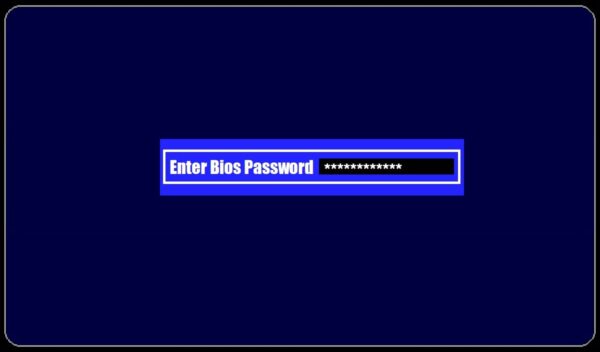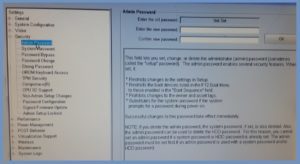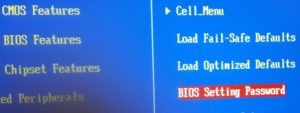The passwords types in the computer BIOS are different. The methods for setting this password vary, depending on the model of the computer and the bios version.
The BIOS password of the computer can be a System password, Administrator password, Hard drive password etc. Functions vary from one model to another.
- If a computer has a System password set in BIOS, then you can not start the computer without knowing the password.
- While, if one Computer has a Administrator Password in BIOS, then you can start the Computer but you can not make any changes to the BIOS (in some models you cannot access the BIOS).
- If a Computer has a Hard Drive Password, then you can not activate the Hard Drive on another computer without knowing the password (in some cases, the same computer where password is set up does not boot up without knowing the password).
Example of setting BIOS password on a Dell notebook.
In this model of DELL and other newer models, the BIOS password options are quite advanced.
Once you enter the BIOS, go to Security where you can decide what password you want to set.
Example of setting BIOS password on a HP notebook.
The model of HP that we have as an example is not one of the newest models. However, here you can set an Administrator password and a Power ON password.
Do this by pressing the Security tab, where you can choose one of the possible types of password setting.
Example of setting BIOS password on a computer with American Megatrends BIOS installed.
Even this version of American Megatrends is not one of the newest version. We have taken this as an example in an Pentium 4 HT on a MSI Computer.
In these models you can setup a BIOS password by opening Bios Settings Password then enter and confirm new password.
On a Desktop Computer it is easy to clear BIOS password. Even if you forget the BIOS password, you can clear it by removing Cmos Battery or through a Jumper . But, if you forget the password placed on a Laptop Computer, then you’re in trouble.