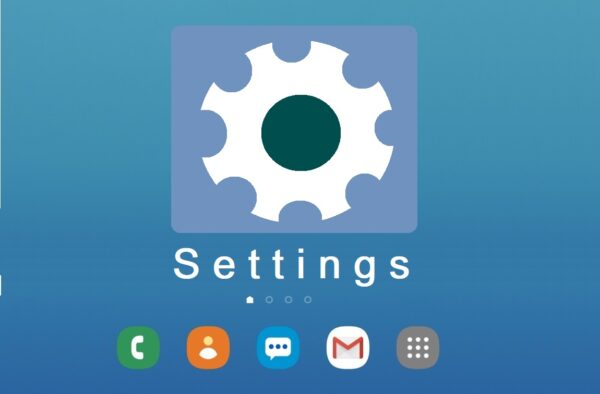Even if you are an experienced Android user, moving the Settings menu on Android can be confusing for some.
There is almost no difference compared to previous versions. By default, the Settings menu can be found in Apps or Menu (Home screen, bottom-left) or by swiping down from the top of your screen.

Home screen menu, bottom – left
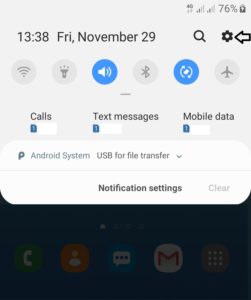
Settings from quick menu- top
How to move Settings or any menu to home screen on Android:
- Create a free space on the Home screen.
- Tap the menu on home screen (bottom-left).
- Press and hold Settings to open the small menu.
- Tap Add to home.
- Alternatively, move the item left to the Home screen as in older versions.

1

Android bottom icons

3

4
Test performed on Android 9.