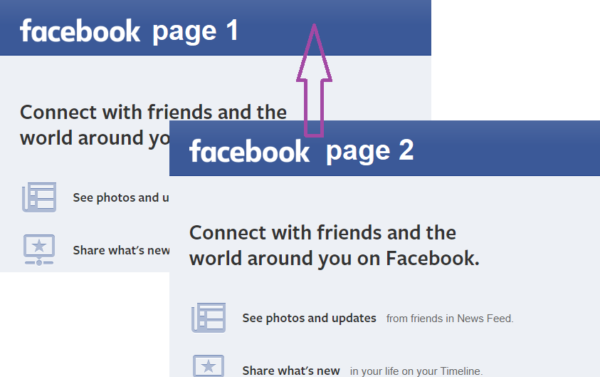Merging two facebook pages into a single page is necessary if you have two pages with the same content.
If you have two facebook pages that have similar content, then you have the possibility from the two facebook pages to create only a single page. Certainly their name should be similar.
To merge two facebbook pages:
- Click on one of your pages you want to merge with other page.
- Settings.
- Merge Pages.
- Merge duplicate Pages.
- Under “Choose the two Pages you’d like to merge” select your two pages you want to merge.
- Click Continue.
If some of the fans have liked both pages, then the number of your page fans will be reduced.
You can merge two pages in a single if they have the same content, and their name is similar. Otherwise, you may be penalized, what may heve as a result unpublishing your page.