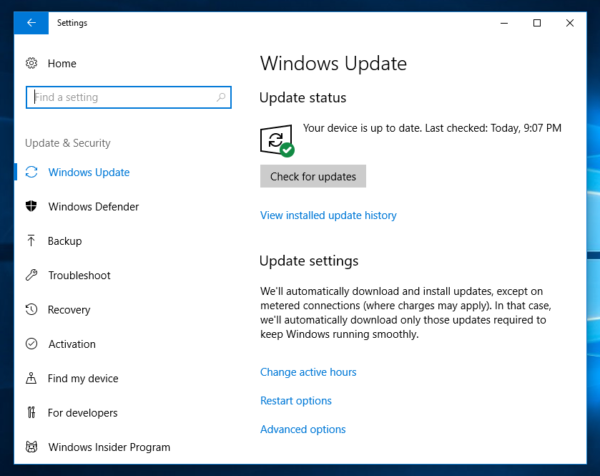Unlike other OS, the Windows 10 update has another configuration. In previous systems it has been possible to disable or download, install updates manually.
Windows 10 is configured to be always up to date. There is no option for “Downloading, Installing updates manually in Windows 10”.
But it is posible to stop or pause them through services or any other option in Windows (link), or use Windows 10 troubleshooter to disable Windows hidden updates.
One of the easiest options is that you do not allow rebooting your PC without approval. The Windows updates will be downloaded, but the reboot or install during reboot will not begin without your approval.
To use this method simply go to Start Menu, enter Windows update, hit enter, choose Show more nitifications, click Restart options then enable the option to notify you about restarting.