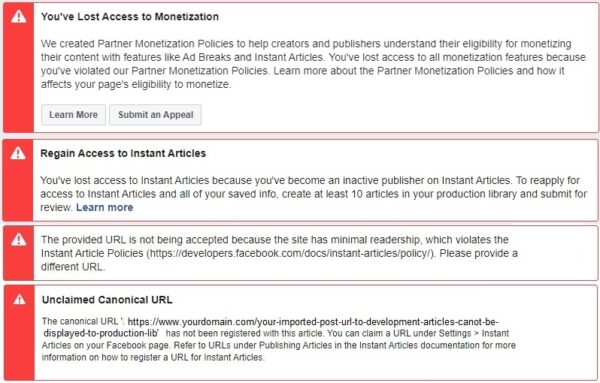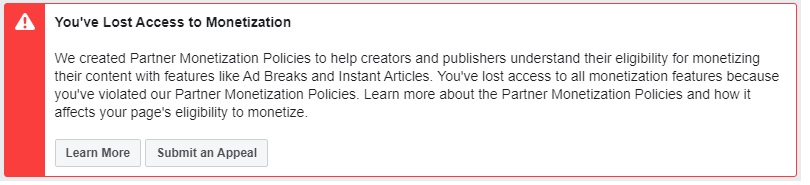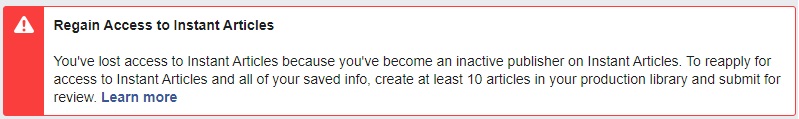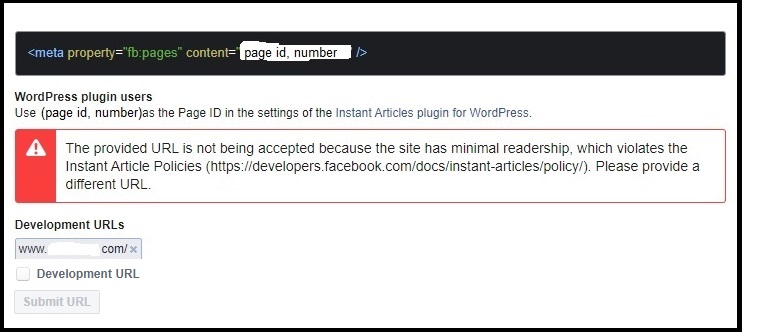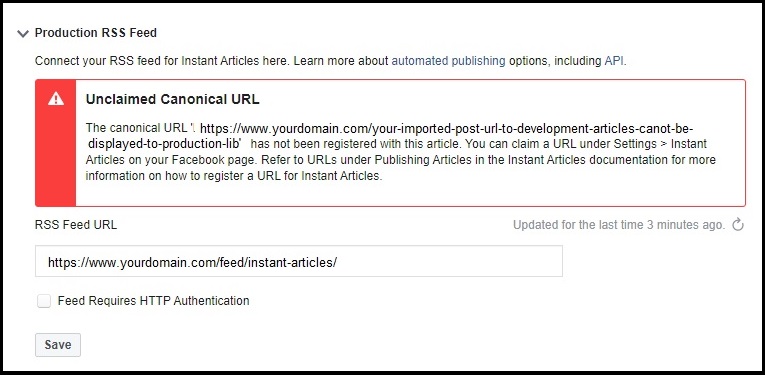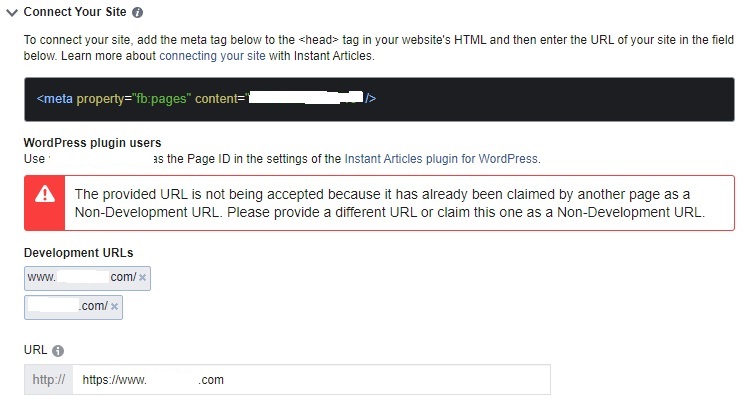“Violation” sounds a bit harsh if you lose access to Instant Articles or all monetization features because of minimal readership.
The reasons why we lose access to Instant Articles or all monetization features are known. But the most common reason is because of minimal readership. This is a little weird but it’s normal.
Message 1
Original message:
You’ve Lost Access to Monetization
“We created Partner Monetization Policies to help creators and publishers understand their eligibility for monetizing their content with features like Ad Breaks and Instant Articles. You’ve lost access to all monetization features because you’ve violated our Partner Monetization Policies. Learn more about the Partner Monetization Policies and how it affects your page’s eligibility to monetize.”
Why?
Because of some policy violations, but most often because of minimal readership. As far as breaking the rules you need to be more careful. Do not post content that reflects violence. Also, do not post text, photos or videos with inappropriate content for sensitive ages.
How to solve this?
- Make the appeal first.
- Start posting right away.
- Publish suitable posts.
- Create your own content, at least 50% of posts should be unique.
You need to publish an average of 10 posts per day. If you have enough readability, the next message you see below will not appear. But you have to wait a few days for “the situation to calm down a bit”
Message 2
Original message:
Regain Access to Instant Articles
“You’ve lost access to Instant Articles because you’ve become an inactive publisher on Instant Articles. To reapply for access to Instant Articles and all of your saved info, create at least 10 articles in your production library and submit for review. Learn more.”
Why?
This is clear. Because of inactivity. In the past this has not happened, even if you have only published 10 posts a week. This criterion was later set by FB.
How to solve this?
- Quite simply, start posting.
- Create clickable posts.
- Make sure you have a sufficient number of direct clicks from FB.
- In this case, it is not the number of posts that matters, but the number of visits.
- The source of visits to your website should come from your FB page (Of course other sources are welcome.).
- Continue the activity for a few days for the status to change.
The number of visitors should be around 1000-1500 per day, but success is more likely if the number of visitors is around 2000. The rollback procedure will be faster if you have a TLD domain (.com) created at least 3 months ago and you have an FB page that has been active in the past. But if you have a Website and FB page created less than three months ago then the process will take longer.
Message 3
Original message:
Can’t claim url because of minimal readership.
“The provided URL is not being accepted because the site has minimal readership, which violates the Instant Article Policies (https://developers.facebook.com/docs/instant-articles/policy/). Please provide a different URL.”
Why?
This is due to the fact that the site does not have enough clicks from facebook. We have explained this above in message 2.
How to solve this?
- Enter your website url in the Development URLs field.
- Check the Development URL box.
- Click Submit URL.
Message 4
Original message:
Production RSS Feed: Unclaimed Canonical URL
“The canonical URL ‘https://www.yourdomain.com/yourpost-url/’ has not been registered with this article. You can claim a URL under Settings > Instant Articles on your Facebook page. Refer to URLs under Publishing Articles in the Instant Articles documentation for more information on how to register a URL for Instant Articles.”
Why?
This is a post, page link (slug), which contains the domain URL. This domain has not been approved yet and its URL is not accepted. The message shown in the picture has an incorrect explanation.
How to solve this?
There is no need to claim this URL. Or simply, you can’t. Just wait for your request to be approved. Once the problem shown in the messages above is resolved, then this message will not be displayed.
Message 5
Original message:
Error claiming domain URL as development URL.
“The provided URL is not being accepted because it has already been claimed by another page as a Non-Development URL. Please provide a different URL or claim this one as a Non-Development URL.”
Why?
You have added page id to the plugin, but you have also added page id to the <head> section of your website. You only have to select one option.
How to solve this?
Instant articles plugin users:
If you decide to claim URL as development URL then you need to delete the meta tag of your page id in the <head> section on your website.
So, to fix this error delete this meta tag:
<meta property=”fb:pages” content=”12345678910″ />
Of course, this tag is very important but, you do not need to add this tag in <head></head> section because you’ve added the page id to the Instant Articles plugin. So you have to choose to set this tag manually or through the plugin, not in both methods.