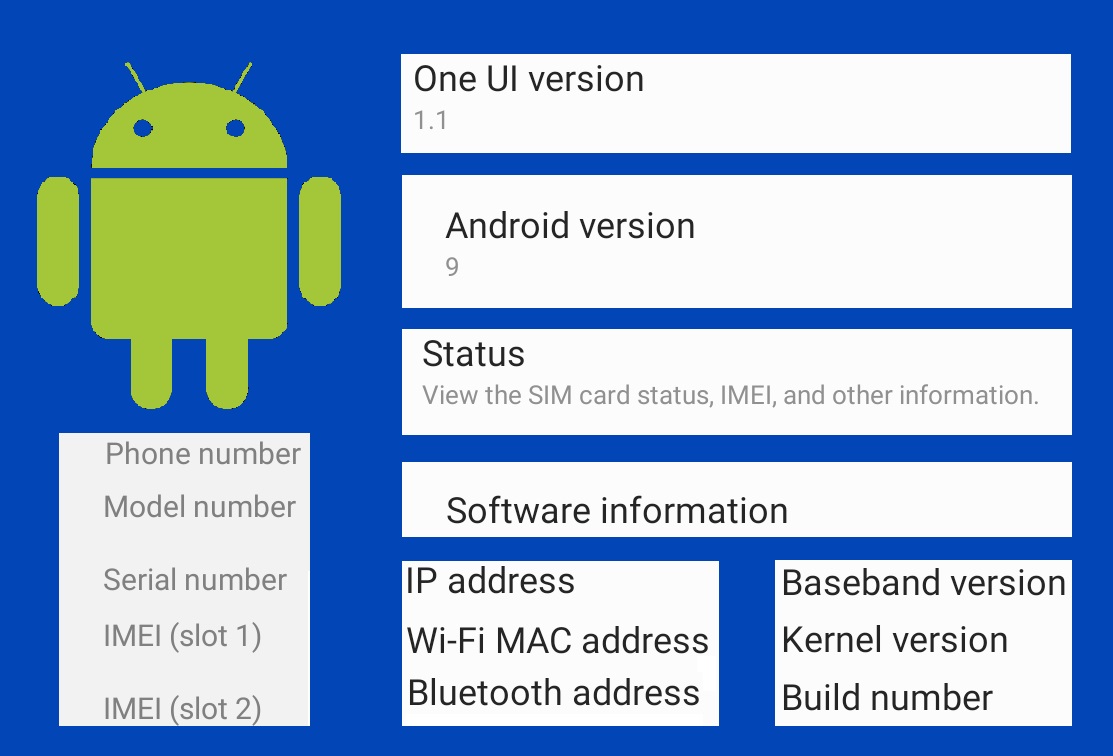Almost every new OS comes with changes to the user interface as well. Even finding hardware and software info on Android 9 differs slightly from previous versions.
Of course, Android 9 is not much different from version 8. But finding hardware and software info on Android 9 differs much from earlier versions like they were before version 7.
How to find hardware and software info on Android 9.
- Press Settings.
- Swipe down to the bottom.
- Press “About phone” menu. You’ll see detailed data for your smartphone or any other Android 9 device such as : model, model number, serial number etc. You will also see SIM card data such as: IMEI, phone number, etc. Press “Status” for more detailed information.
After you hit “Status” you can see detailed data for these features:
- IP address.
- Wi-FI Mac address.
- Bluetooth address.
- Sim card status.
- IMEI info.
- Device serial number.
- Device up time.
- Phone status (official firmware or root firmware).
Hit “Sim card status” to get info about:
- Network (mobile network, carrier).
- Mobile network state.
- Service state.
- Signal strengh.
- Mobile voice and data network type such as 4G (LTE), 3G, 2G etc.
- And also whether the network is in Roaming mode or not.
IMEI Information gives you the IMEI number or numbers (if there is more than one sim card slot).
Firmware information.
To get detailed info about Android firmware just repeat the steps 1,2,3 we specified above and press Software information. There you will find detailed information about the version of Android you have installed.