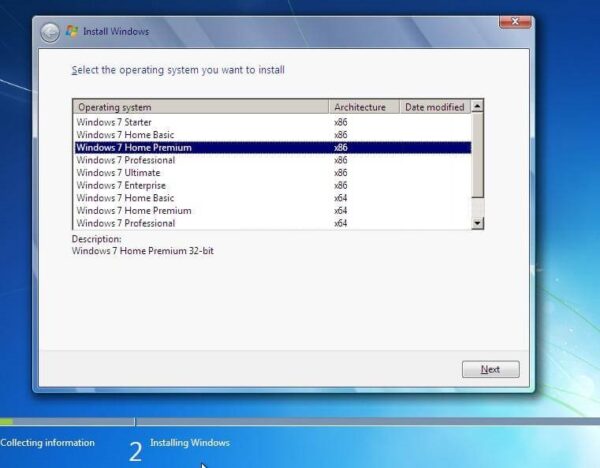Overview
A Windows 7 original ISO is an unmodified, untouched copy of the operating system. The most reliable source for downloading it is the official Microsoft website. However, Microsoft only provides Retail versions for download, leaving those who need OEM versions to seek alternative solutions.
While downloading ISO files for newer versions like Windows 8 and Windows 10 is straightforward, downloading Windows 7 is more restricted, which can be frustrating for users.
Note: If you’re unsure about the difference between Retail and OEM versions, learn more here.
How to Download Windows 7 Retail ISO from Microsoft
Follow these steps to download the official Windows 7 ISO:
- Ensure you have a valid product key (not for OEM versions). If you need help finding your product key, this tutorial might help.
- Visit the official Microsoft Windows 7 download page.
- Enter your product key and click Verify.
- If your product key is valid, follow the on-screen instructions to download the Windows 7 ISO file.
If you attempt to use an OEM product key, you’ll encounter an error message, as shown below:
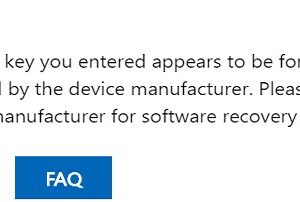
“Error: OEM product keys are not supported for this download.”
How to Download Windows 7 OEM ISO
For OEM product keys, you’ll need to obtain the ISO from your device manufacturer. This process often requires proof of purchase or device details, and in some cases, you may need to pay for recovery media.
If obtaining the ISO directly from the manufacturer isn’t an option, here are some alternative sources for downloading Windows 7 ISO files. Note that these do not include a license—you’ll need to use your product key:
Sources for Windows 7 ISO Files
- Windows 7 Enterprise (32-Bit & 64-Bit): Download here
- Windows 7 Professional (32-Bit & 64-Bit): Download here
- Windows 7 Home Premium (32-Bit & 64-Bit): Download here
- Windows 7 Ultimate (32-Bit & 64-Bit): Download here
- Windows 7 Starter Edition (32-Bit): Download here
- Windows 7 Home Basic (32-Bit): Download here
Note: Downloading from these sources may require granting GetMyOS access to your Google Drive. Proceed at your own discretion.