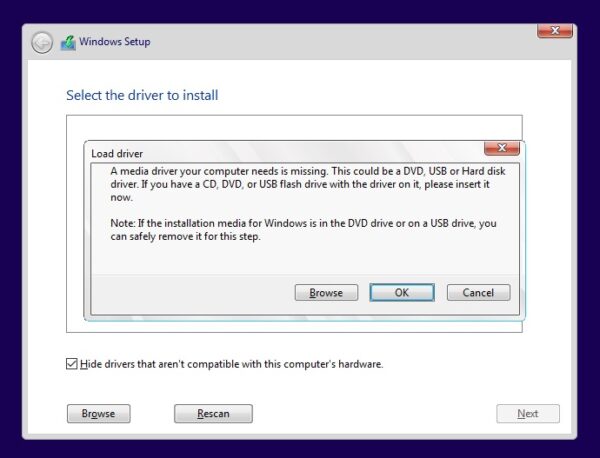A media driver your computer needs is missing or simply, the driver that needs to recognize the hard drive could not be loaded. We will clarify the real issue that causes this problem.
Let us first clarify one thing. The error message “A media driver your computer needs is missing” that appears in Windows 10 is similar to the “A required cd dvd device driver is missing” message that appears in Windows 7, but it is not the same thing. It’s not the same reason that prevents installation.
There are also some reasons that we will point out below. They are, for example:
- USB media 3.0 on a 2.0 port, or USB 2.0 on a 3.0 port.
- A storage media produced later than the version of Windows you are installing.
- An unknown storage media brand for which Microsoft has not integrated a driver into the installation files.
When Windows starts, an USB memory can be installed very easily, but during the operating system installation things are much harder.
Until that stage, it went well because that installation media has been recognized by Bios. A storage media can be recognized by Bios but not by Windows, and vice versa.
However, before we get to the solution we will explain some of the reasons that most often cause this problem, especially in Windows 10.
Our diagnosis on this issue is very simple and clear: There are no drivers loaded for this phase! But why?
An Windows 7, 8 or Windows 10 installatiom media consists of 3 crucial files, folders: Boot, Sources and a file without extension Bootmgr.
A media driver your computer needs is missing if:
- You have downloaded an ISO file from the internet which has been incorrectly edited by the uploader.
- If you have tried to add another OS installer on the same partition. All 4 or more Windows OS installers: Vista, Windows 7, 8 and 10 contains files, folders with same names: Boot, Sources, Bootmgr etc. Therefore, you can not insert more than one OS installer on the same USB partition. An expert can accomplish this, but will lose a lot of time and may be disappointed because it needs to be very precise.
- Changing folder name or inserting second OS in subfolder will cause error message “A media driver your computer needs is missing”.
To solve the error that displays the message “A media driver your computer needs is missing”
- First, find an original untouched Windows 10 ISO. Click here to have it clear how to download an Original ISO from official source.
- If you want to insert more than one OS installer on the same USB drive or external hdd, create a new partition (if you have enough space) for second OS. Do not use the same partition for 2 or more OS installers.
- In the above link for download we’ve explained how to create USB installation media. Read that tutorial or watch our video tutorial in YouTube.