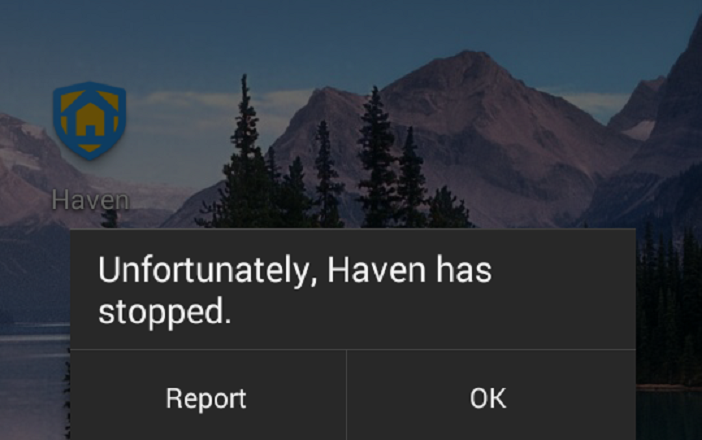Unfortunately Haven has stopped working on some smartphones that have the older android version. The application has just been launched and is still in beta mode. But the solution exists.
Unfortunately Haven has stopped message usually occurs on older devices.
Haven is an ap for which impressions are good, but in some cases bad taste, even immediately after installation. So it is not activated at all.
However, Haven anti spy app is in the beta version and the author Edward Snowden is looking for contributors. The only thing that is seen is a popup: Unfortunately Haven has stopped.
However, let’s go to the solution of the problem, since this problem can be resolved.
How to avoid the “Unfortunately Haven has stopped” message and let the Haven anti spy app to work.
- First of all, go to Settings, Application manager, then press Haven app.
- Uncheck Show notifications, press Force stop, Clear cache, Clear data, then Uninstall the Haven app.
- Reboot the smartphone or any other android device you may have.
- Now, go to Google Play, search for Haven anti spy app and install it from the beginning.
- When installation is complete, click Open and continue with the configuration.
- Do not skip configuration, follow the instructions displayed on the screen and complete the configuration.
So it was to avoid the malfunction of this application. If this method does not work, then you have to wait for this application to be offered complete, not in beta mode.
All applications that are in the phase called beta mode may have problems. From the information we have from users with Android 5.0 or newer versions, this app seems to work well. Problems appear more on devices with Android versions older than 5.0.
It’s clear that once this app is offered complete, not in beta version, then these problems will not exist.