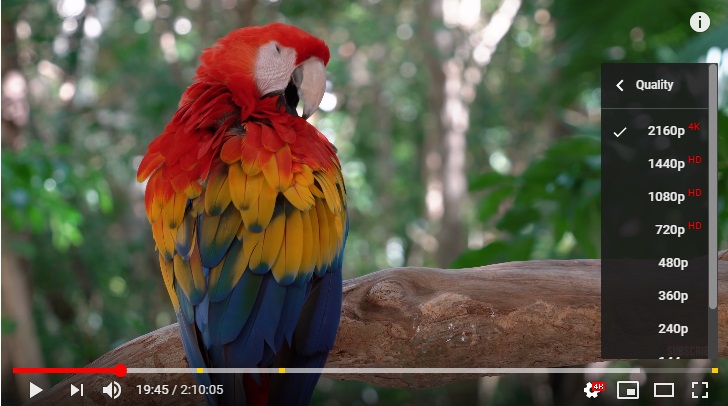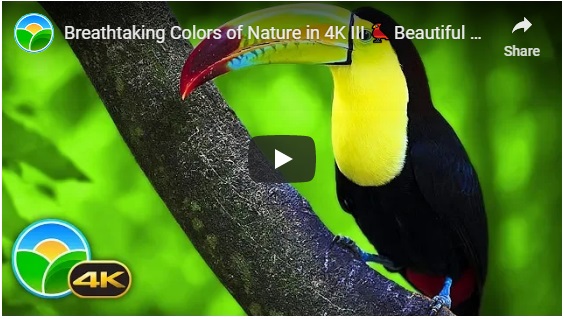Does My Computer Support 4K Video? Let’s Find Out
Watching 4K videos on your computer requires both hardware and software compatibility. To test if your system can handle 4K video, you can use YouTube:
Here’s a 4K video to test your setup:
When I tested this on my laptop, it worked flawlessly in Chrome but not in Edge. This may vary depending on browser settings or system configurations, so be sure to test using Chrome or another modern browser.
How to Check Video Resolution
To verify if your system supports 4K playback:
- Open the video in your browser.
- Click the gear icon (Settings) on the YouTube player.
- Select Quality and choose the 4K resolution option (2160p).
What is 4K Resolution?
4K resolution refers to a display resolution of approximately 4,000 pixels horizontally, providing superior clarity and detail compared to Full HD. For more information, check out this detailed explanation on Wikipedia.
Hardware Requirements for 4K Playback
To play 4K videos smoothly, your computer needs to meet specific hardware requirements:
- Graphics Card: While the capacity (VRAM) is less critical, the version matters. A newer GPU (e.g., NVIDIA GTX 10 series or later) is better optimized for 4K playback.
- Display: Ensure your monitor or screen supports 4K resolution.
- Processor: A multi-core processor, such as an Intel i5 or higher, is recommended.
- Bandwidth: For streaming 4K YouTube videos, a stable internet connection with at least 15 Mbps is recommended (10 Mbps may work but could lead to buffering).
How to Create 4K Videos
If you’re looking to create or edit 4K videos, you’ll need software that supports this high resolution. One excellent option is Corel VideoStudio Pro.
Using Corel VideoStudio Pro, you can:
- Create stunning 4K videos from scratch.
- Edit existing videos to enhance resolution and quality.
- Convert standard-resolution videos to 4K.
After installing the app, you’ll find comprehensive tutorials to help you create, edit, or convert 4K videos with ease.
Conclusion
Whether you want to enjoy 4K content or create your own, ensuring your hardware and software are up to the task is key. Follow the steps above to check compatibility, and dive into 4K video creation with the right tools.